Lost Pets
Pet photo, name, medical conditions, allergies, and emergency vet contact. Help your furry friend get home safely.
Attach QR codes to pets, luggage, medical equipment, and valuables. Finders scan to access your contact details and emergency information—keeping your loved ones and belongings safe.
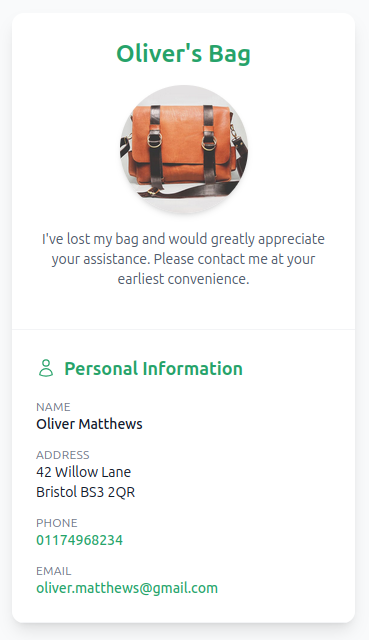
Unlike traditional ID tags with fixed information, Twilee Lost & Found QR codes let you choose exactly what information to display. Update contact details anytime without reprinting tags.
Share only what's necessary—a phone number for luggage, medical conditions for elderly care, or veterinary info for pets. Full control, maximum safety.
From pets to medical equipment, create specialized Lost & Found pages tailored to your needs.
Pet photo, name, medical conditions, allergies, and emergency vet contact. Help your furry friend get home safely.
Owner contact, travel details, and reward information. Perfect for frequent travelers and valuable baggage.
Medical conditions, allergies, medications, and emergency contacts for loved ones who may need help.
Patient info, equipment details, and facility contact. Essential for wheelchairs, walkers, and specialized devices.
Boat gear, tools, cameras, and sporting equipment. Add custom fields for serial numbers and ownership proof.
Keys, phones, laptops, and more. Use the free text field to add any specific information needed.
See how others use Lost & Found QR codes to protect what matters most to them.
Four easy steps to safeguard your belongings and loved ones.
Select Lost & Found QR.
Fill in contact info, descriptions, and any special instructions or medical conditions.
Download your QR code and attach it to collars, bags, equipment, or ID cards.
Anyone who finds the item scans the code and instantly sees how to reach you.
Smart features designed to reunite you with what matters most.
Include vital health information, allergies, medications, and multiple emergency contact numbers.
Can't find the property you need? Use the free text field to add any custom information—from boat equipment details to unique identification numbers.
Finders can call or message you instantly without needing to download an app or create an account.
Change your phone number or address? Update your Lost & Found page instantly—no need to replace the QR code.
Why choose Twilee for Lost & Found
Create Lost & Found QR codes for free. Upgrade for unlimited codes, custom branding, and advanced analytics.
Everything you need to know about Lost & Found QR codes.
Absolutely. You control exactly what information is displayed. Finders only see what you choose to share, and you can update or remove information at any time. We never share your data with third parties.
Yes! We recommend printing on weatherproof materials for outdoor use. Many pet collar tags and luggage tags are waterproof and work perfectly with QR codes.
Yes! That's the beauty of smart QR codes. The same printed code always points to your hosted page, which you can update anytime without reprinting.
They see a clean, mobile-friendly page with the information you've chosen to share—like your contact details, the item description, and any special instructions or medical information.