Restaurants & Cafes
Share daily specials, seasonal menus, chef stories and ingredient lists.
Create stunning hosted text pages for messages, announcements, menus, instructions and more. Scan once to read perfectly formatted content on any device.
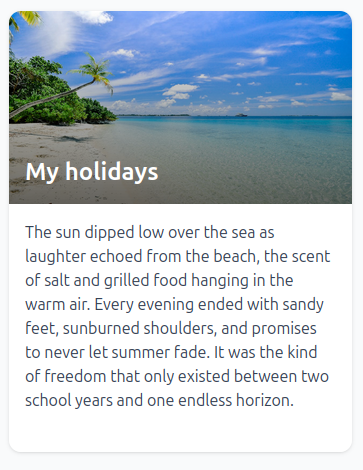
From restaurants to museums, education to events—share text beautifully.
Share daily specials, seasonal menus, chef stories and ingredient lists.
Provide artwork descriptions, artist bios, exhibit details and audio tour transcripts.
Share instructions, lesson notes, resources and educational content.
Display schedules, speaker bios, important announcements and program details.
Share promotional messages, campaign details, product stories and testimonials.
Display product information, care instructions, origin stories and specifications.
From writing to sharing, launch your text page in minutes.
Enter your text content with formatting, headings and styling.
Choose colors, fonts and themes to match your brand.
Get your branded QR code pointing to your hosted text page.
Print or share digitally—scanners see your formatted text instantly.
Beautiful pages, rich formatting and instant updates at your fingertips.
Fast, mobile-friendly pages that display your text beautifully without needing a website.
Use headings, lists, bold, italic, links and more to structure your content perfectly.
Choose from elegant themes or customize colors to match your brand identity.
Track who scans your text QR codes with detailed location and device insights.
Why teams love text QR codes
Launch with free text QR codes. Unlock custom branding and unlimited scans on paid plans.
Common questions about text QR codes and hosted pages.
You can use headings, bold, italic, underline, bulleted and numbered lists, links, and emojis to format your text content.
Text pages support up to 10,000 characters, enough for detailed menus, descriptions, or multiple paragraphs of content.
Yes! Update your text anytime and changes appear instantly—no need to reprint your QR codes.
Yes, text pages support all languages and Unicode characters including emojis and special symbols.